Hello everyone and today I will talk about something which I have yet to put up on my blog as of yet. That would be about the game known as Bridge Fortress which was developed as a 3D mobile game done by our Team known as Tavern Fire.
General Game Details:
Game Concept:
Bridge Fortress is a Puzzle Adventure game where players are playing as a Squire who got separated from her Knight in a Dungeon Fortress filled with adversaries and traps. She is now tasked to help get her Knight and herself safely out of the Dungeon Fortress by using what is provided to her.

Genre and Platform:
“Puzzle Adventure, Fantasy with Free Camera View”. Platforms which Bridge Fortress is playable on would be Android Mobile or Tablets.
Team:
This was a 3 month group project work for the Subject in KDU’s Bachelor of Game Development course known as Game Project Studio 2. The development process of Bridge Fortress lasted for a little over 3 months. The team I joined was called Tavern Fire and there were 7 members inside of the team.
Team Members:
Designers: Wong Zian Yi, Mark Gregory Jansen (me)
Programmers: Wee Jun Hun, Viet Kiet Ong, Ainul Dania binti Kamrul Ariffin, Thianchai Phromsuwan
Artist: Lin Roon Zie
Trailer:
Gameplay video:
Test out the game for yourself!
Try out the Bridge Fortress here.
Inspiration:
Monument Valley:

There are few mains thing about why we used Monument Valley (game) as one of our main references:
- Camera View
- Controlling the movement of Bridges – using a crank and bridge system
- Enemy/Obstacles in a character’s path – Monument Valley uses the Crow like Characters as their obstacles (image shown below)
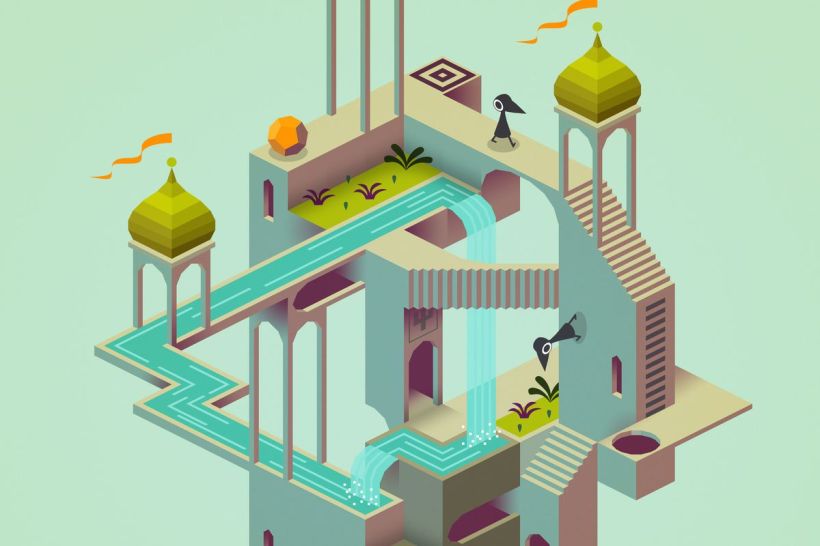
Personal Contributions:
In this section, I will talk about my personal design contributions to the development of Bridge Fortress. This will be me showcasing what I have done:
First thing’s first this is a categorization of the things which I have done for this group project:
- Mechanics Charts
- Personally Designed Mechanics
- 3D Level Designs
- Particle Effects Art References
- Others
Mechanic Charts
All of these Mechanic Charts were done using the Draw.io tool or software which is accessible in Google Drive.
The Mechanic Charts will go in this order:
- Core mechanics
- Squire Mechanics – Things which the Squire, the main player controlled character can do in the level
- Dangers/Trap Mechanics – Obstacles which the player will encounter when traversing the levels of Bridge Fortress
Core Mechanic Charts:
Squire Mechanic Charts:
Dangers/Trap Mechanic Charts:
Personally Designed Mechanics:
In this section will be about the mechanics which I personally designed for the game Bridge Fortress. Main mechanics inside of the game was done together by me and the Lead Designer,Wong Zian Yi.
An image will be shown at the end of each description to tell about how the mechanic looks inside of the game. This also does apply to the Particle Effect Reference which some of these mechanics have within the game.
Notes:
- Damage in Bridge Fortress is also told as reducing the Stamina of the Knight
- The total/max Stamina the Knight has is 5
Squire Mechanics:
Flash Bomb:
The Squire has a two-time-use-per-level item. She can throw this item onto any tile of the level, which she can view. The purpose for the Flash Bomb would be to stun enemies for 5 seconds, that face the Flash, it creates when thrown. It can also stun the Knight for the same amount of time it stuns the enemies.This is meant to allow the Squire to have time to direct bridges away from danger which the Knight may step on.
The command to use the Flash Bomb is found in a button placed at the bottom left corner of the screen, which is below the Shield button. When tapped, the Squire holds the Flash Bomb above her head. The camera pans to a top down view which shows all the possible tiles she can throw the Flash bomb to. Tapping once on a tile in this mode will highlight the targeted tile to help the player in aiming where the Flash Bomb will land and then explode. If the highlighted tile is tapped on again, the Squire will then throw it there after a few seconds. All Flash Bomb charges/times will be restored at the start of each level
Dangers/Trap Mechanics:
Phantom Knight:
Phantom Knight is meant to be an enemy type which the Knight cannot attack and it cannot be killed by traps. It is meant to be a Ghost like warrior which needs to be moved away by the Squire using the Cranks and Bridges.
When the Knight encounters the Phantom Knight the Knight will be knocked backed this is to show that the Knight has panicked and gets somewhat a comedic “Jump scare” when seeing the Incorporeal enemy.
Dragon Breath:
Bridge Fortress’ Dragon Breath attack is meant to a powerful area wide danger that appears only in the later stages of the game. The breath engulfs a certain area on every level and freezes any character who get’s caught in the breath, acting as an instant kill. Although this still does not effect the incorporeal Phantom Knight.
Bug Swarm Enemy:
The Bug swarm enemy is meant to be an Enemy in the game which is does not do damage to the Knight character but stuns him for a few seconds. It also cannot be killed normally and required it to pass through fire to actually be defeated.
Pitfall:
Tiles which will fall, along with anything stepping on it, not including the Phantom Armor and the Swarm, to the bottom floor. Also any character which falls from the Pitfall trap will be dealt 2 damage. The tile will no longer be present on its original floor once it has been triggered. If the player dies on the bottom floor but has cleared it once, they will still respawn on the latest floor they cleared.
Animations for the pitfall tiles will include shaking and possibly dust particles coming from the tile as well.
3D Level Designs:
In this section will be the 3D Level Designs which were created by me for the game Bridge Fortress. Each level design will try to have a description to tell the Level’s purpose and design idea on it (will update it later).
These Level Designs were made using the Sketchup tool. Once the designs were done the level was implemented by our programmers into the game. Also there will be another picture to try and show the view of how the level will look in game (for some). Some may not be able to do it in that way because it will be hard to see everything then
Legend

Level 4
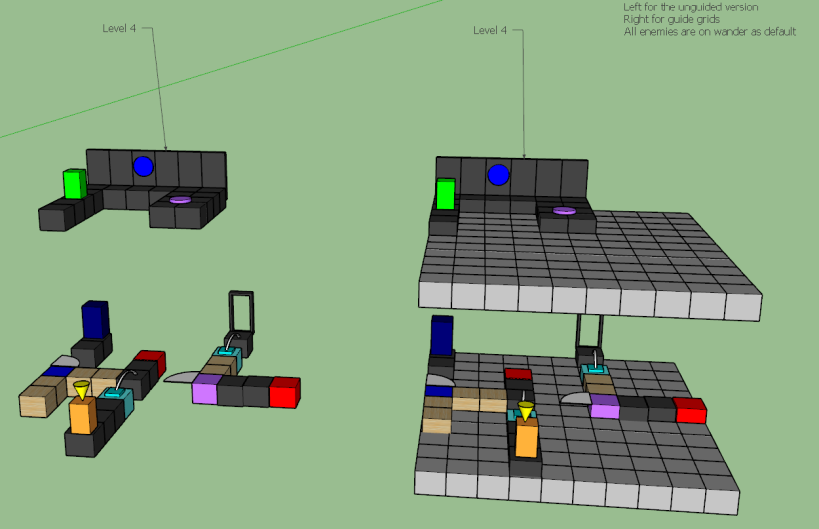
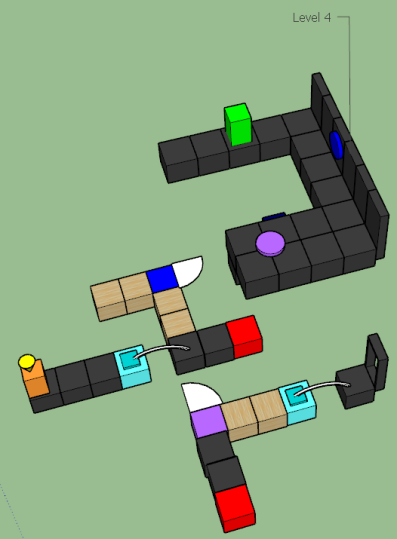
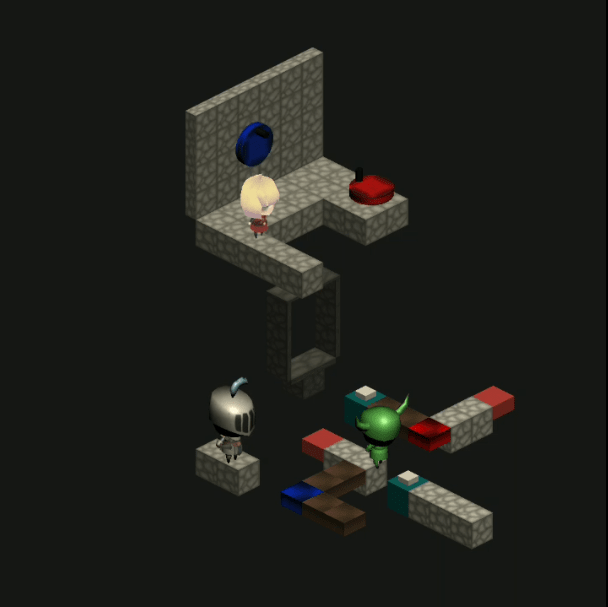
Level 5
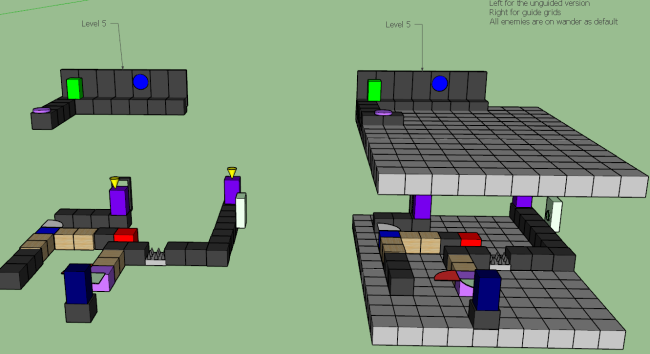
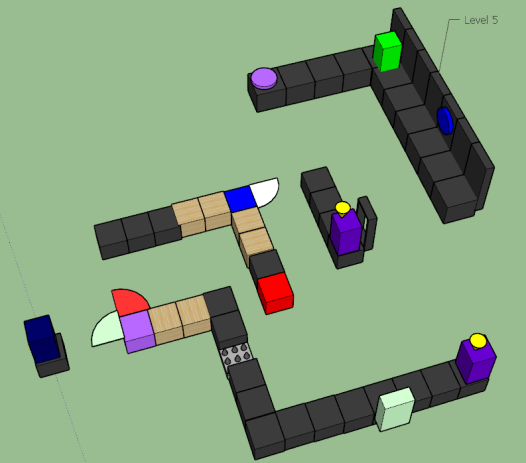
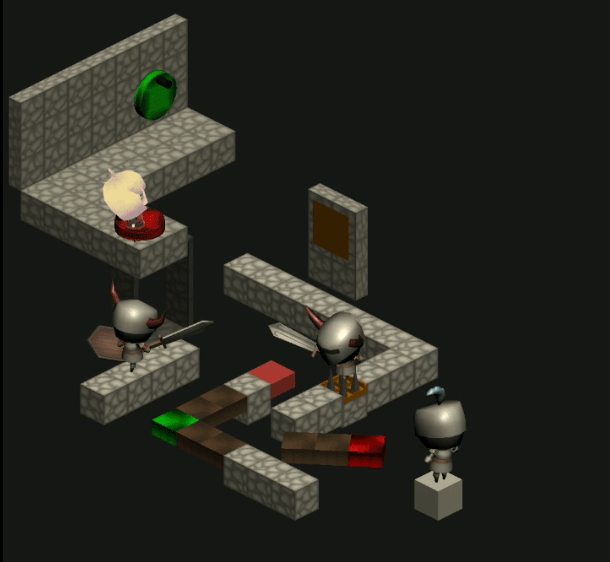
Level 6
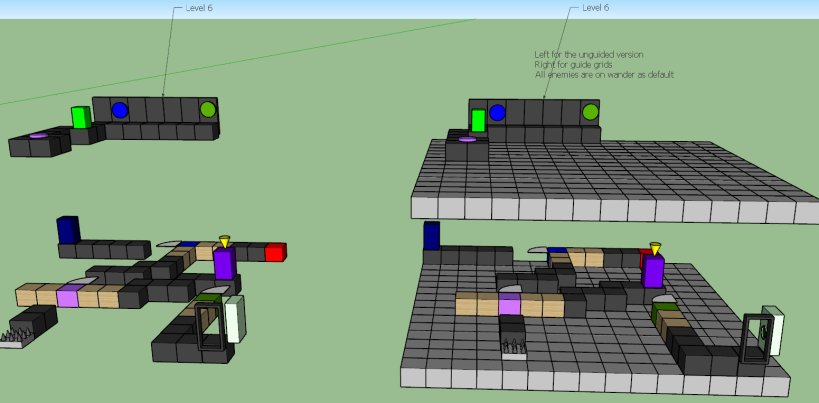
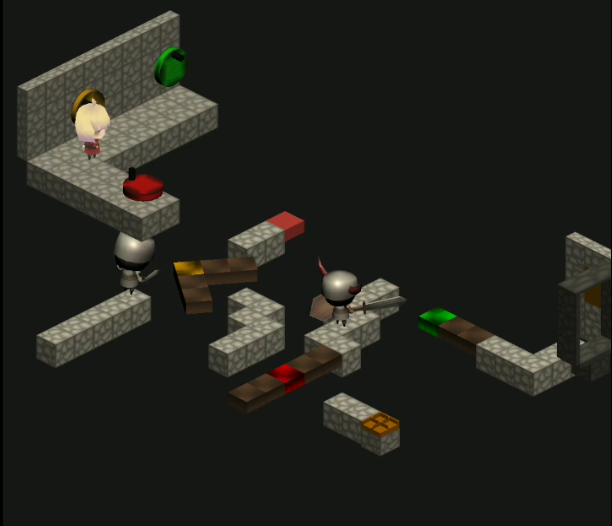
Level 7
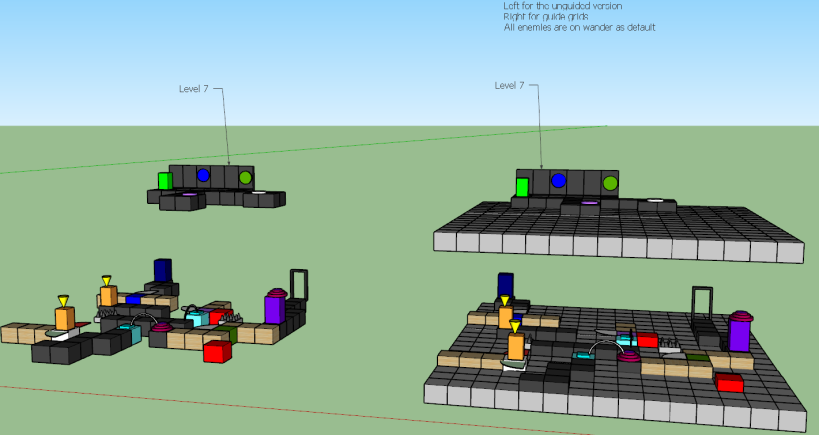
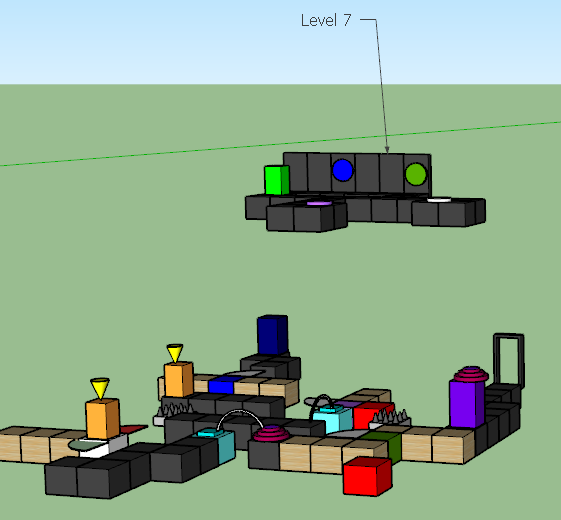
Level 12
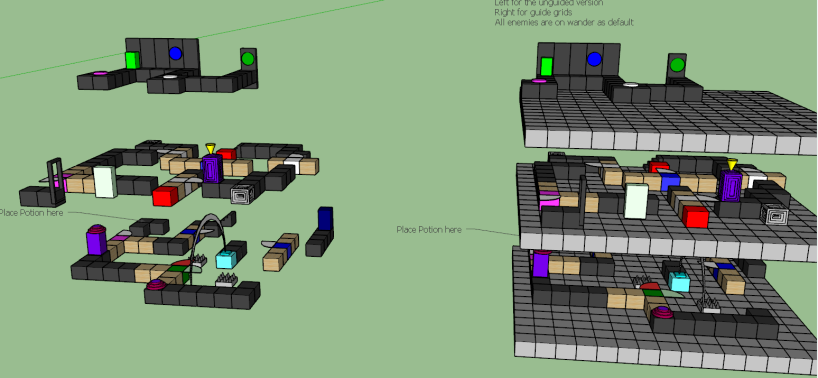
Level 14
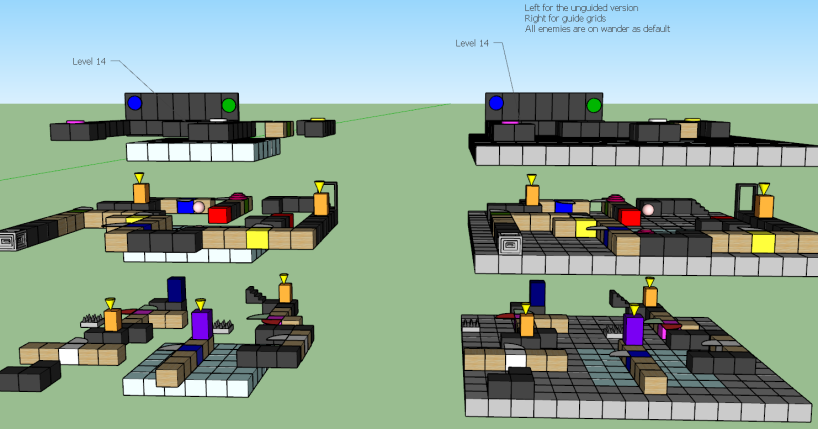
Level 16
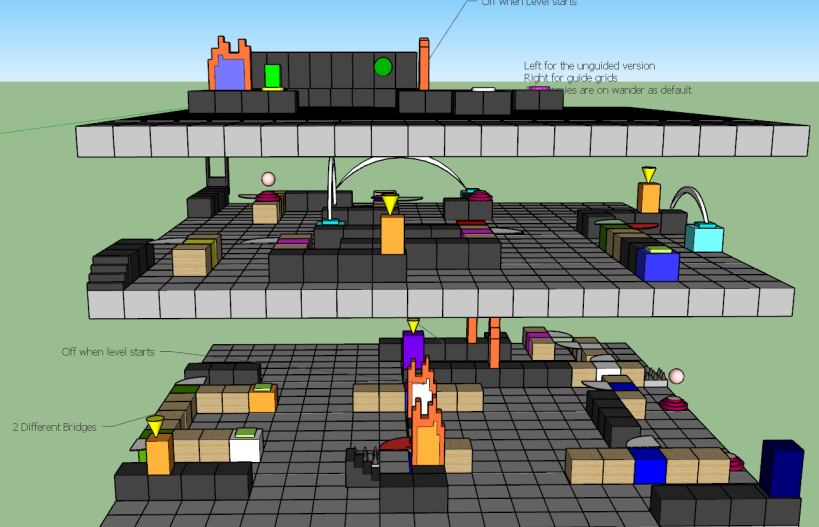
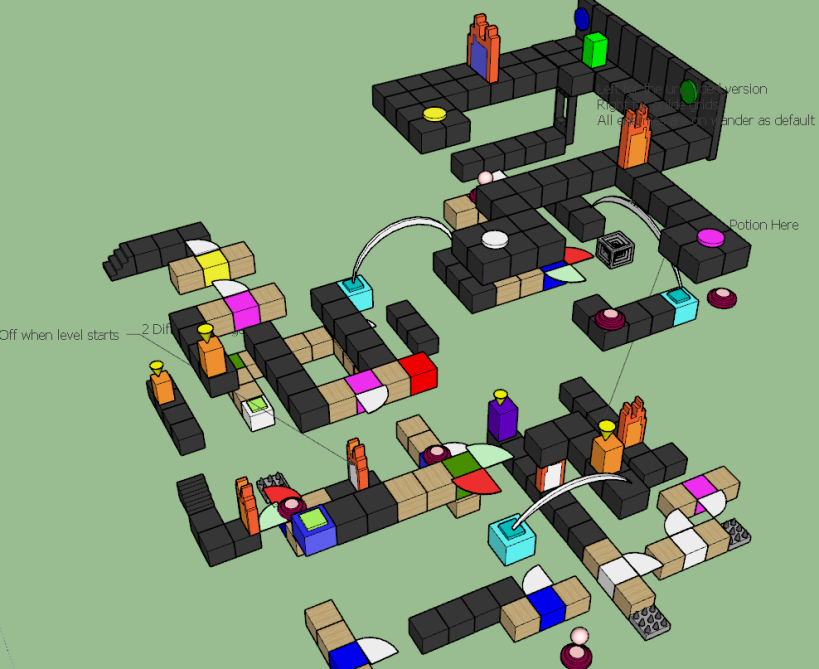
Level 17
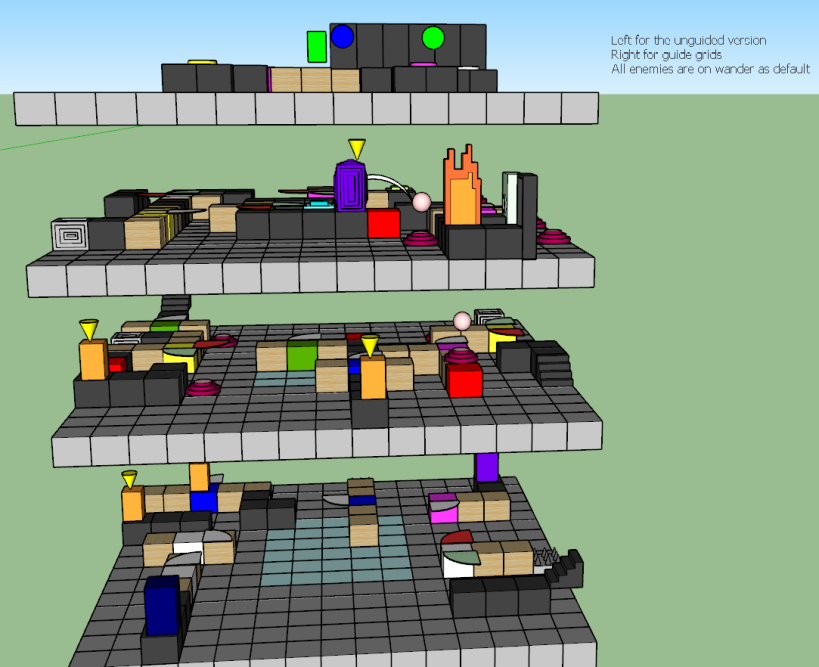
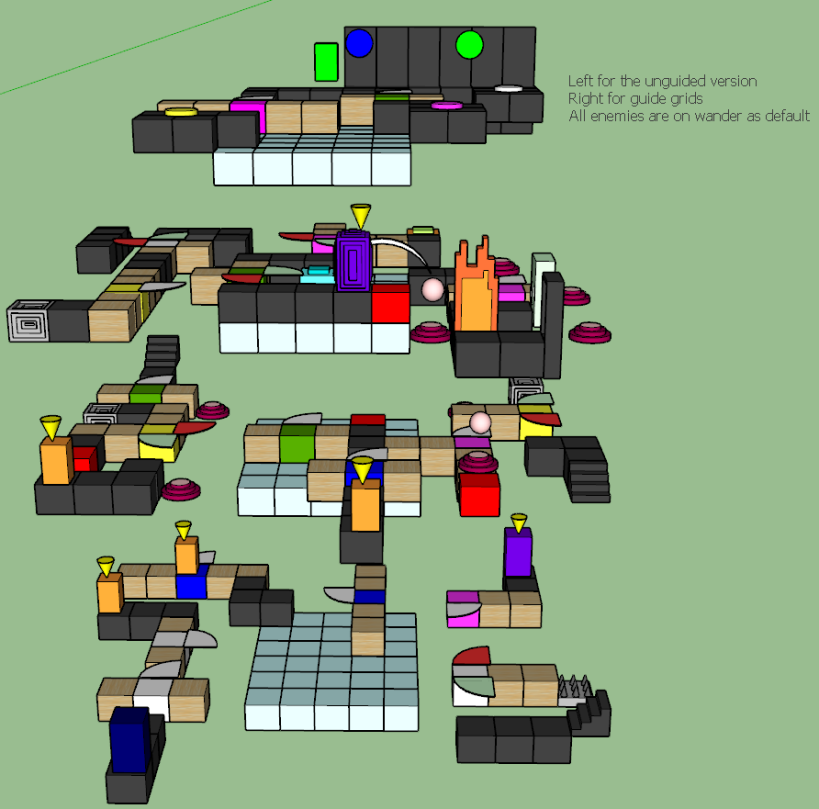
Particle Effect Art References:
In this section it will be about the art references which I have searched up for the Programmers to use when doing their Particle Effect programming.
This will be mainly me showing for what type of mechanic or a particular particle effect is required for it.
Phantom Knight:

The image shown above is how the armor is consumed by a Ghostly look. It is meant to tell that there is some form of Phantom or Ghost which possessed this old armor and is now haunting the Fortress.
The reference image for the image above was taken from Dragon’s Dogma wikia. It is the Living Armor Enemy which does fit the Phantom Knight enemy for Bridge Fortress.
Dragon Breath Reference:


These two images are meant to depict a Large and Powerful Ice breath created by a Frost Dragon which lurks within the Large Fortress which the Squire and Knight are trapped in. In the game the player cannot see the Frost Dragon as it is trapped below, breathing its ice attacks upwards to see if any frozen prey will fall down and be eaten by it.
The two images shown above were taken from the Monster Hunter franchise done by Capcom. The one on the top was taken from the monster Duremudira from Monster Hunter Frontier G6.
While the one below the 1st image is from the monster Zamtrios from Monster Hunter 4 Ultimate (English release version of Monster Hunter 4). Credits to Capcom for them creating both Duremudira and Zamtrios. Both images have been taken from the Monster Hunter Wikia but sized to show only their breath.
Bug/Swarm Enemy:
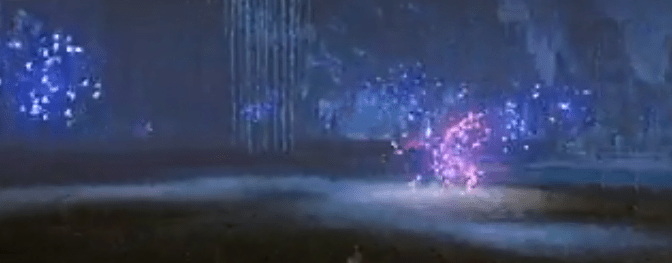
The image above may not look so clear but it is meant to reference our Bug Swarm Particle Effect enemy. By how it moves in a way and it does not have a normal or standard form.
The image reference was taken from the Monster Hunter Wikia for Great Thunderbug in Monster Hunter Frontier series. Credits to Capcom for them creating this creature.
Others:
Sound Reference for the Dragon Breath:
Most of the sounds for Bridge Fortress were found and taken by the programmer Viet Kiet Ong. However, the sound for the Dragon Breath when it happens was found by me and I asked him to implement that particular sound for the game.
That sound would be the sounds made by the Shadowverse Online Card Game, card Bahamut:
So this will be the end of my Blog post talking about the Group Project game Bridge Fortress done by the Team Tavern Fire as a 3 month student project for Game Project Studios.